
Bot can notify user about new attacks detection, scouting, ban, etc.
To configure user notifications, use the menu item “Settings” -> “Actions when detected attack, ban, scouting”
Bot can send notifications about new events in three ways:
- Audio playback
- Sending a message to e-mail
- Sending ICQ message
Audio playback settings
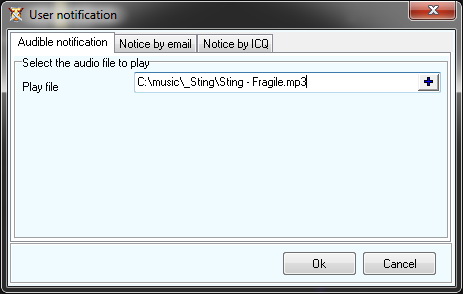
Select .mp3 or .wav audio file and click “Ok”
To test playback, use the menu item “Settings” -> “Test playback”
Sending email settings
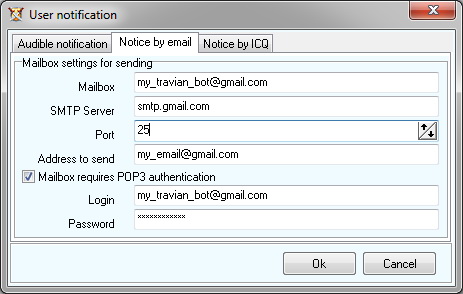
- Mailbox – from this address bot will send messages
- SMTP server – SMTP server, for example smtp.gmail.com
- Port – SMTP server port, usually 25
- Address to send – to this address bot will send messages
- Mailbox requires POP3 authentication – if SMTP server is not public and requires authorization, you must set this checkbox and enter the username and password for the SMTP server
ICQ notify settings
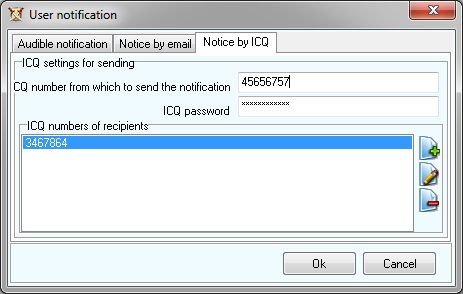
Enter the ICQ number and password using which the bot should enter the ICQ network to send messages.
Use the Add, Edit, Delete to create a list of ICQ numbers for which notification will be sent.
See also: Automatically withdrawal of troops when attacking, attacks detection.
